Slot Utilisation
The Slot Utilisation report shows at a glance, the appointment usage by book owner, by week.
- From the Extension Plan view.
- Select Get counts
 .
. - The counts populate and display:
- Free slots
- Booked
- Utilised %
- Red - over 80% of slots booked
- Amber - 61% to 80% slots booked
- Orange - 41% to 60% slots booked
- Yellow - 26% to 40% slots booked
- Green - up to 25% or slots booked
- To clear the counts, either:
- Select Reset
 , or
, or - Navigate away from the view.
- Select Reset
|
The utilisation is colour coded depending on the percentage. |
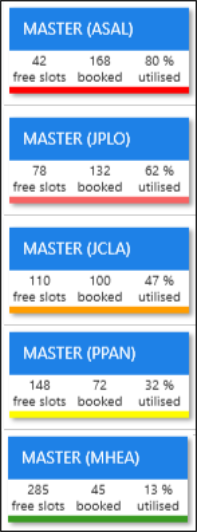
|
Note - All other reports are run via Vision 3.
See Extension Plan for further details.
Note – To print this topic select Print  in the top right corner and follow the on-screen prompts.
in the top right corner and follow the on-screen prompts.